Installing Ichimoku indicator on NetTradeX Platform
By the command “Indicators” (From the context menu or with the help of the button situated on main mage) user can open dialogue window called “Indicators”, which consists of two parts; “Available Indicators” and “Set indicators”.
First, left part of the window contains the list of indicators. Second, right part of the window contains the list of chosen indicators in a form of a “tree” stating the name of the financial tool on the top of hierarchical indicator list. User can easily find the “Ichimoku” indicator and select it with one click.
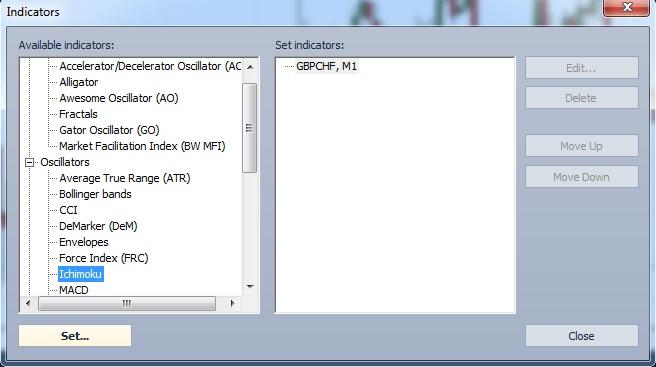
Clicking on “Set” Button (on the “Indicators” window), indicator dialogue settings opens name as “Ichimoku Properties”. This consists of two types of tabs; “Data” and “View”.
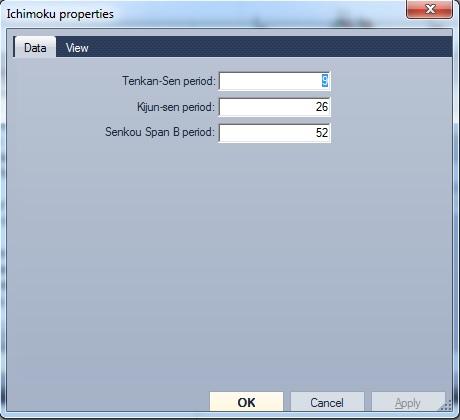
After indicator settings is set user must click on “OK” button to set the indicator on the chart window.

The Ichimoku Kinko Hyo (Equilibrium chart at a glance) is a comprehensive technical analysis tool introduced in 1968 by Tokyo columnist Goichi Hosoda. The concept of the system was to provide an immediate vision of trend sentiment, momentum and strength at a glance perceiving all the Ichimoku's five components and a price in terms of interactions among them of a cyclical type related to that of human group dynamics.
