Guía de Usuario
- Introducción
- Apertura de cuenta
-
Operaciones
-
El modo Lock
- Ordenes de Mercado
- Ordenes de entrada
- Creación de una orden de entrada
-
Eliminación de una orden
-
Modificación de una orden de entrada
-
Ordenes Take Profit y Stop Loss. Distancia Trailing Stop (T/S)
- Cierre de posiciones
-
Desbloqueo de posiciones (Unlock)
-
PCI Trading
-
Withdrawal requests
- Trading
- Pending orders
- Indicators
- Graphical Objects
- Alerts
- News
-
El modo Lock
-
Interface de usuario
- Ventana principal
-
Terminal interface
- General settings
- Configuración de la ubicación de las ventanas
- Gráficos
- PCI
- Colocación de indicadores
-
Modificación de indicadores
- Objetos gráficos
-
Manejo del historial gráfico
-
Retiros de dinero
-
Avisos
- Impresión de documentos
-
Configuración de la lista de instrumentos financieros
- Importación de configuraciones
- Trading instruments
- Ventanas informativas
- Configuración de los parámetros en las ventanas informativas
- Área de trabajo
- Trabajar con plantillas
- Setting terminal elements display
- Network connections
-
Exportación de configuraciones
- Quick start guide
- F.A.Q.
To add existent login to the terminal you are supposed to:
1.Go to “File –> Add existent login”.
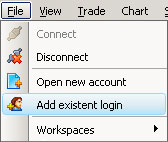
2.Enter the existent account login in the “Adding existent login – step 1” window.

3.Press the “Next” button.
4.Choose the account type from the drop-down list in the “Adding existent login – step 2” window.
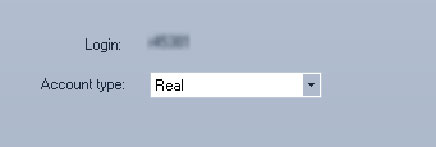
5.Press the “Next” button.
6.If you want to be authorized automatically put a tick in “Save password” and enter the password you set during registration. Skip this step if you don’t want the system to store your password. (“Adding existent login – step 3” window).

7.Press the “Next” button..
8.Select source by choosing a ready-made template of your workspace from the drop-down menu or clicking “Empty” in the “Adding existent login – step 4” window. You may enter a new workspace name or use the default one.
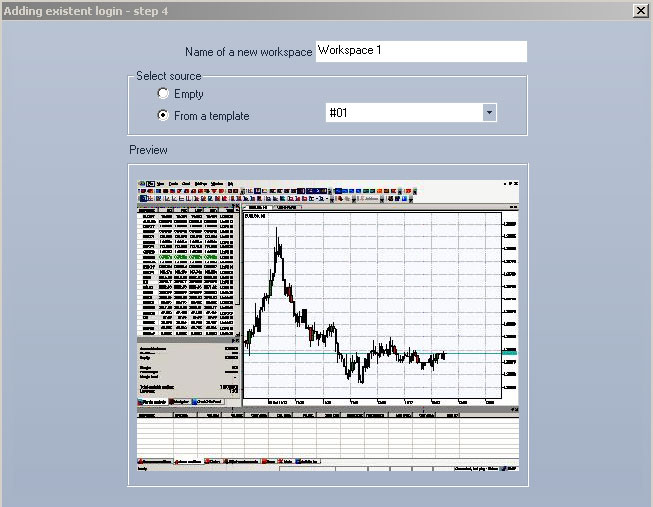
9.To complete the procedure click “Done”.