Руководство пользователя
- Введение
- Открытие счетов
-
Торговля
-
Режим локирования
- Рыночный ордер
- Отложенные ордера
- Выставление отложенного ордера
-
Удаление ордера
-
Изменение параметров ордера
-
Ордера Take-profit и Stop-loss. Режим Trailing-Stop (T/S)
- Закрытие открытой позиции
-
Разлокирование позиций
-
Торговля PCI
-
Вывод средств
- Торговля
- Отложенные ордера
- Индикаторы
- Графические объекты
- Сигналы
- Новостные сообщения
-
Режим локирования
-
Интерфейс пользователя
- Главное окно
-
Интерфейс терминала
- Общие настройки
- Настройка расположения окон
- Графики
- PCI
- Установка индикаторов
-
Модификация индикаторов
-
Объекты
-
Andrews’ Pitchfork
-
Канал
-
Канал (луч)
-
Fibonacci Arcs
-
Fibonacci Fan
-
Fibonacci Time Zones
-
Уровни Фибоначчи
-
Gann Fan
-
Gann Grid
-
Gann Line
-
Горизонтальная линия
-
Иконка
-
Linear Regression Channel
-
Овал
-
Прямоугольник
-
Канал стандартных отклонений
-
Текст
-
Линия тренда
-
Линия тренда (луч)
-
Треугольник
-
Вертикальная линия
-
Andrews’ Pitchfork
-
Управление графической историей
-
Запрос на возврат средств
-
Алерты
- Вывод на печать
-
Редактирование списка финансовых инструментов
- Импорт настроек
- Торговые инструменты
- Информационные окна
- Настройка параметров терминала
- Рабочие пространства
- Работа с шаблонами
- Настройка отображения элементов терминала
- Сетевые соединения
-
Экспорт/импорт настроек
- Краткое руководство
-
Часто задаваемые вопросы
-
Операции с логинами
-
Торговые инструменты
-
Графики
-
PCI
-
Торговля
-
Отложенные ордера
-
Индикаторы
-
Графические объекты
-
Сигналы
-
Новостные сообщения
- Вывод средств
-
Настройки окон
-
Горячие клавиши
-
Рабочие пространства
-
Шаблоны рабочих пространств
-
Шаблоны графиков
-
Шаблоны цветов и шрифтов
-
Вывод на печать
-
Экспорт/импорт настроек
-
Операции с логинами
Закрытие торговой позиции осуществляется с помощью окна “Закрытие позиции” [“Close position”]. Для открытия данного окна выполните одно из следующих действий:
- Выполните двойной клик мышью на требуемой строке информационного окна “Открытые позиции” [“Open positions”].
- Выберите пункт “Закрытие позиции” [“Close position”] из контекстного меню, вызываемого кликом правой кнопки мыши на требуемой строке информационного окна “Открытые позиции” [“Open positions”].
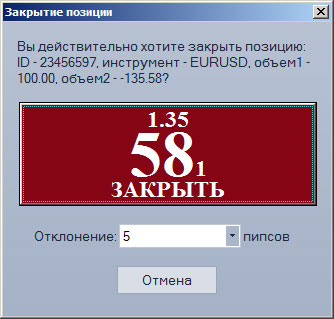
В окне “Закрытие позиции” [“Close position”]:
- Задайте, если требуется, параметр “Отклонение” [“Deviation”]
- Нажмите кнопку “ЗАКРЫТЬ” [“CLOSE”] для закрытия выбранной позиции. Чтобы выйти из окна без закрытия позиции, нажмите кнопку “Отмена” [“Cancel”].
Результат выполнения операции отображается в окне “Результаты торговой операции” [“Trade Operation Result(s)”]. Данное окно можно закрыть с помощью кнопки “ОК” [“OK”].
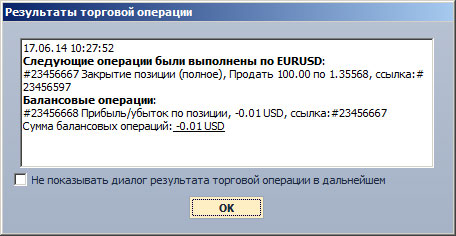
Отображение окна “Результаты торговой операции” [“Trade Operation Result(s)”] в будущем можно отключить, установив в нем метку “Не показывать диалог результата торговой операции” [“Don’t show trade operation result dialog”], или настроив соответствующий параметр в настройках торгового терминала (см. “Настройка параметров торговли”).
Сделка по цене брокера
При закрытии позиции, если цена сделки на рынке изменилась, пользователь может получить от брокера предложение с новой ценой закрытия. Новая цена отображается во всплывающем окне “Новая рыночная цена” [“New market price”].
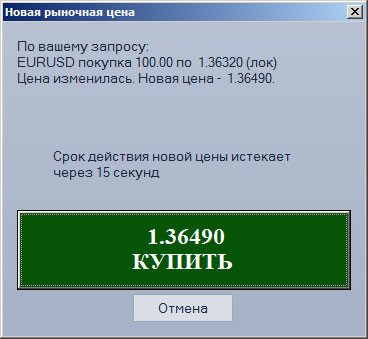
Предложение брокера действует ограниченное время. Оставшееся до окончания предложения время отображается в отдельном поле окна.
Нажмите кнопку с предложенной брокером ценой закрытия, если вы согласны с новой ценой, и кнопку “Отмена” [“Cancel”] в обратном случае.
На один запрос по совершению сделки, брокер может предлагать новую цену несколько раз.