Margin Analysis
"Margin analysis" window.
The Margin analysis” window displays current state of a trade account.
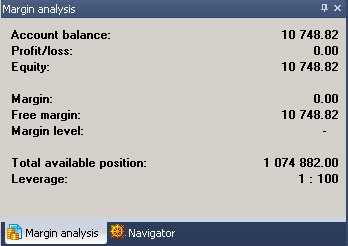
The window contains the following fields:
- “Account balance” – the amount of funds on an account.
- “Profit/loss” – total profit/loss regarding all open positions.
- “Equity” – the amount of funds on an account regarding to profit/loss of open positions.
- “Margin” – the amount of borrowed funds that secure opened positions.
- “Free margin” – the amount of free funds available as collateral for opening new positions.
- “Margin level” – equity to margin ratio.
- “Total available position” – the maximum position volume which a user can open using the available funds.
- “Leverage” – the leverage set on this account.
For setting up design styles of the window and its location on the screen see “Setting terminal elements display”.
