- Introduction

- Account Opening
- How to Log In into Account
- How to Open Real Account
- How to Open Demo Account
- Changing login
- Adding existing login
- Deleting login
- Changing password
- Changing phone password
- Account properties

- How to Log In into Account
- Trading
- Lock Mode
- Market Order

- How to Set Pending Order

- How to Delete Orders
- How to Change Orders
- Orders Take-Profit and Stop-Loss. Mode “Trailing Stop Distance”
- How to Close the Opened Position

- How to Unlock a Position
- PCI Trading
- Withdrawal requests
- Trading
- Make deal window
- Quick deal window
- Opening a position
- Closing a position
- Unlocking a position
- Possible deviation
- Trading settings

- Make deal window
- Pending orders
- Position orders and Trailing stop
- Orders window
- Placing pending orders
- Editing pending orders
- Deleting pending orders
- Order settings

- Position orders and Trailing stop
- Indicators

- Graphical Objects
- Graphical object list window
- Placing graphical objects
- Editing graphical objects
- Deleting graphical objects

- Graphical object list window
- Alerts
- Alert settings
- Adding alerts
- Editing alerts
- Suspending/resuming alerts
- Removing alerts
- Exporting importing alerts
- Alerts filter
- Setting alerts

- Alert settings
- News


- Lock Mode
- User Interface
- Main Window

- Terminal interface
- General settings

- Customize Windows Position

- Charts
- Synchronous Review of Charts
- How to Work with Charts
- Instrument Chart
- Chart percent window
- Setting chart types
- Setting chart timeframes
- Other chart settings
- Chart sync mode
- Operations for working with charts
- Chart image export
- Chart history settings

- Synchronous Review of Charts
- PCI
- PCI setting window
- Creation of PCI
- Modification of PCI
- Renaming of PCI
- Deleting of PCI
- PCI Export
- PCI Import
- Breakdown PCI position
- Setting notification windows when PCI position is broken

- PCI setting window
- How to Set Indicators

- How to Modify Indicators
- Graphical Objects
- Andrews’ Pitchfork
- Channel
- Channel (ray)
- Fibonacci Arcs
- Fibonacci Fan
- Fibonacci Time Zones
- Fibonacci Retracement
- Gann Fan
- Gann Grid
- Gann Line
- Horizontal Line
- Icon
- Linear Regression Channel
- Oval
- Rectangle
- Standard Deviation Channel
- Text
- Trendline
- Trendline (ray)
- Triangle
- Vertical Line

- Andrews’ Pitchfork
- How to Manage Charts History
- Withdrawal Request
- How to Set Alerts
- Printing

- Customizing Financial Instrument List
- Trading instruments
- Instruments In Use Window
- Instrument Browser Window
- Viewing instrument in use information
- Add to used instruments window
- Removing instruments

- Instruments In Use Window
- Information Windows
- Navigator
- Current quotations
- Margin Analysis
- Open Positions
- Sum Open Positions
- Account History Report
- Orders
- Orders History Report
- Activity Log
- Withdrawal Requests
- News
- Alerts window
- Exporting window contents

- Navigator
- Windows Operation Factors Settings

- Workspace of Login
- How to Add a New Workspace
- How to Rename a Workspace
- How to Delete a Workspace
- How to Set up a Workspace
- Workspaces window

- How to Add a New Workspace
- Using Templates

- Setting terminal elements display
- Setting interface elements visibility
- Hiding interface elements
- Setting modes of window display
- Setting window size and layout
- Sorting information displayed in windows
- Display window settings

- Setting interface elements visibility
- Network connections

- Export Settings

- Main Window
- Quick start guide
- Getting started

- Opening an account

- Logging in
- Trading

- Pending orders
- About position orders and Trailing stop
- Placing pending orders
- Modifying pending orders
- Deleting pending orders

- About position orders and Trailing stop
- Withdrawal requests

- Getting started
- F.A.Q.
- Operations with logins
- Trading instruments
- Charts
- PCI
- Trading
- Pending orders
- Indicators
- Graphical objects
- Alerts
- News
- Withdraw

- Window settings
- Hot keys
- Workspaces
- Workspace templates
- Charts templates
- Patterns of colors and fonts
- Printing
- Exporting/importing settings

- Operations with logins
Page Settings
“Print page setup” window
Page printing properties may be changed in the “Print page setup” window. To open it, do one of the following:
- Go to “File –> Print page setup” in the menu bar.
- Press «Print page setup» button in the toolbar of the “Print preview” window.
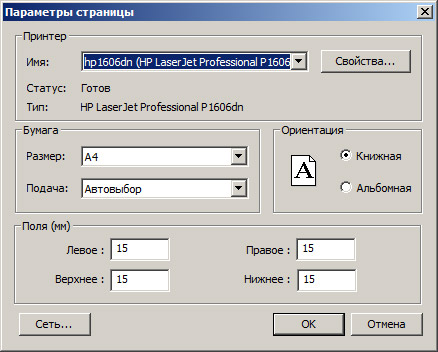
The following properties may be set in the “Print page setup” window:
- Printer
- Printer
- Page orientation
- Margins