راهنمای کاربر
Order settings
NetTradeX PC
NetTradeX Android
NetTradeX iOS
NetTradeX Mobile
NetTradeX Advisors
- مقدمه
- باز کردن حساب ها
- تجارت
-
فضای کاربر
- (پنجره)صفحه اصلی (main window)
-
Terminal interface
- General settings
- پنجره های وضعیت ویرایش
- نمودار
- PCI
- نصب اندیکاتور ها
-
اصلاح اندیکاتور
- ابزار ها
-
مدیریت هیستوری نموداری
-
درخواست برداشت
-
هشدار ها
- فرستادن به چاپ
-
ویرایش ابزارهای مالی
- وارد کردن تنظیمات
- Trading instruments
- پنجره های اطلاعات
- تنضیمات پارامتر های پنجره های اجرایی
- محیط کاربری
- کار با قالب ها
- Setting terminal elements display
- Network connections
-
انتقال تنظیمات
- Quick start guide
- F.A.Q.
Order settings
Order settings
The following parameters may be customized:
- Default locking
- Default volume
- Default order activation rates
- Default order time duration
- Default Trailing stop distance
To customize pending orders go to “Terminal settings” window.
Note: Pending order settings also imply trading settings .
Setting default locking
To set default locking, go to the “Terminal settings” window:
- Go to the “Trade” tab.
- In the “Locks” area:
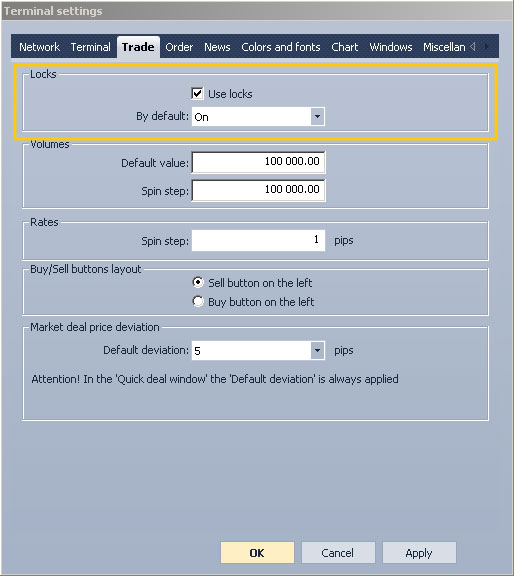
- Turn on/off the locking mode by putting/removing a tick in the “Use locks” checkbox.
- If locking is on, choose the necessary option in the “By default” drop-down list.
- Confirm the changes by pressing “OK” or “Apply”.
Setting default volume
To set default volume, go to the “Terminal settings” window:
- Go to the “Trade” tab.
- In the “Volumes” area:
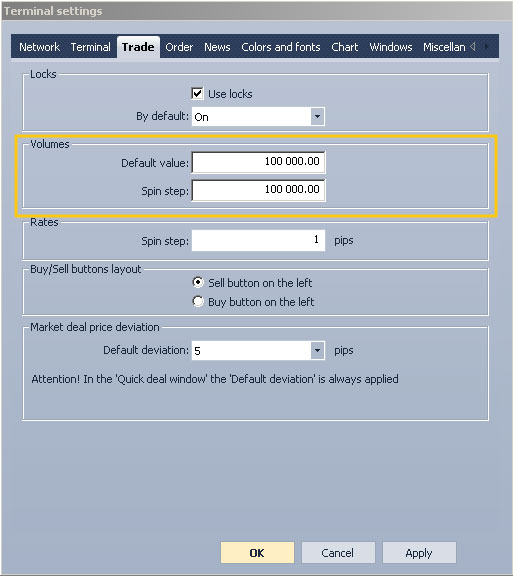
- In the “Default value” field set the default volume.
- In the “Spin step” field define the step value used when setting volumes.
- Confirm the changes by pressing “OK” or “Apply”.
Setting default order activation rates
To set the default order activation rates, go to the “Terminal settings” window:
- Go to the “Trade” tab.
- Enter the step value in the “Spin step” field in the “Rates” area.
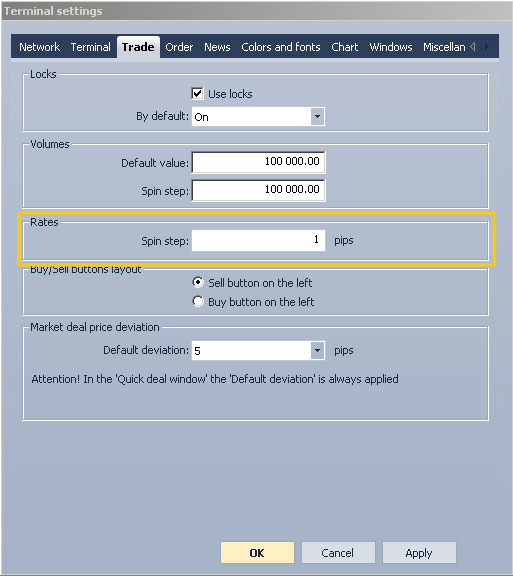
- Confirm the changes by pressing “OK” or “Apply”.
Setting default order time duration
To set default order time duration, go to the “Terminal settings” window:
- Go to the “Trade” tab.
- Choose the necessary option from the “Default Duration” drop-down list in the “Orders” area.
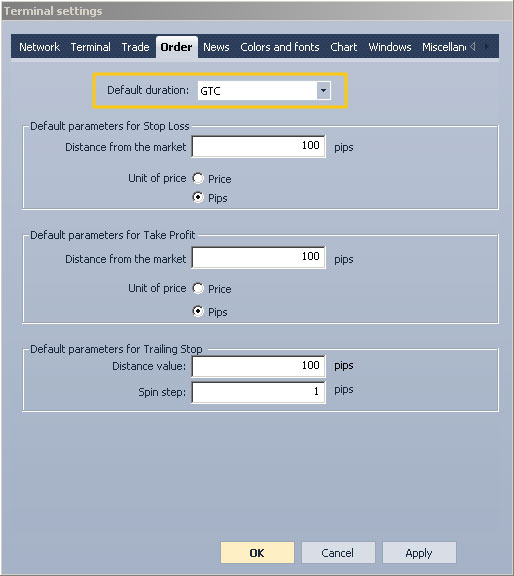
- Confirm the changes by pressing “OK” or “Apply”.
Setting default Trailing stop distance
To set the default Trailing stop, go to the “Terminal settings” window:
- Go to the “Trade” tab.
- Change the “Trailing stop distance” parameters:
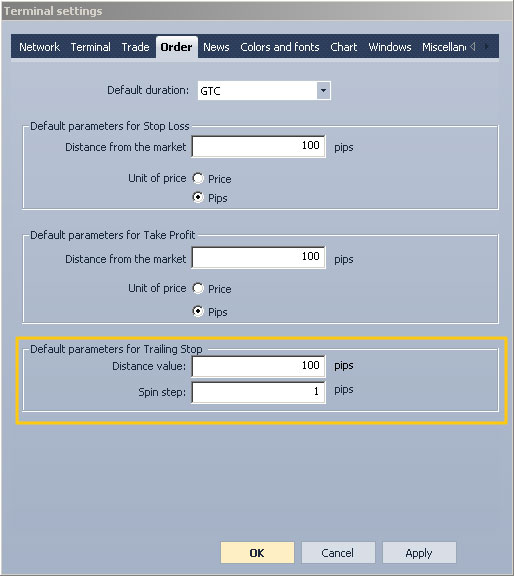
- Define the necessary value in the “Default value” field.
- Enter the necessary value in the “Spin step” field.
- Confirm the changes by pressing “OK” or “Apply”.