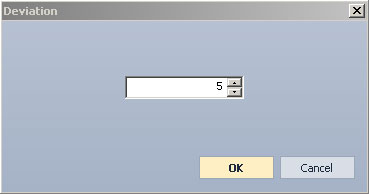- Introducción

- Apertura de cuenta
- Como acceder a una cuenta de Trading
- Como abrir una cuenta Real
- Como abrir una cuenta Demo
- Changing login
- Adding existing login
- Deleting login
- Changing password
- Changing phone password
- Account properties

- Como acceder a una cuenta de Trading
- Operaciones
- El modo Lock
- Ordenes de Mercado

- Creación de una orden de entrada

- Eliminación de una orden
- Modificación de una orden de entrada
- Ordenes Take Profit y Stop Loss. Distancia Trailing Stop (T/S)
- Cierre de posiciones

- Desbloqueo de posiciones (Unlock)
- PCI Trading
- Withdrawal requests
- Trading
- Make deal window
- Quick deal window
- Opening a position
- Closing a position
- Unlocking a position
- Possible deviation
- Trading settings

- Make deal window
- Pending orders
- Position orders and Trailing stop
- Orders window
- Placing pending orders
- Editing pending orders
- Deleting pending orders
- Order settings

- Position orders and Trailing stop
- Indicators

- Graphical Objects
- Graphical object list window
- Placing graphical objects
- Editing graphical objects
- Deleting graphical objects

- Graphical object list window
- Alerts
- Alert settings
- Adding alerts
- Editing alerts
- Suspending/resuming alerts
- Removing alerts
- Exporting importing alerts
- Alerts filter
- Setting alerts

- Alert settings
- News


- El modo Lock
- Interface de usuario
- Ventana principal

- Terminal interface
- General settings

- Configuración de la ubicación de las ventanas
- Modo flotante
- Acoplamiento de ventanas
- Ocultamiento automático de las ventanas
- Organización de las ventanas de gráficos

- Modo flotante
- Gráficos
- Synchronous Review of Charts
- Operaciones con los gráficos
- Instrument Chart
- Chart percent window
- Setting chart types
- Setting chart timeframes
- Other chart settings
- Chart sync mode
- Operations for working with charts
- Chart image export
- Chart history settings

- Synchronous Review of Charts
- PCI
- PCI setting window
- Creation of PCI
- Modification of PCI
- Renaming of PCI
- Deleting of PCI
- PCI Export
- PCI Import
- Breakdown PCI position
- Setting notification windows when PCI position is broken

- PCI setting window
- Colocación de indicadores

- Modificación de indicadores
- Objetos gráficos
- Andrews’ Pitchfork
- Channel
- Channel (ray)
- Fibonacci Arcs
- Fibonacci Fan
- Fibonacci Time Zones
- Fibonacci Retracement
- Gann Fan
- Gann Grid
- Gann Line
- Horizontal Line
- Icon
- Linear Regression Channel
- Oval
- Rectangle
- Standard Deviation Channel
- Text
- Trendline
- Trendline (ray)
- Triangle
- Vertical Line

- Andrews’ Pitchfork
- Manejo del historial gráfico
- Retiros de dinero
- Avisos
- Impresión de documentos

- Configuración de la lista de instrumentos financieros
- Trading instruments
- Instruments In Use Window
- Instrument Browser Window
- Viewing instrument in use information
- Add to used instruments window
- Removing instruments

- Instruments In Use Window
- Ventanas informativas
- Navegador
- Cotizaciones actuales
- Estado de la cuenta
- Posiciones abiertas
- Resumen de posiciones abiertas
- Historial de la cuenta
- Ordenes
- Historial de órdenes
- Historial de actividades
- Retiros de dinero
- Noticias
- Alerts window
- Exporting window contents

- Navegador
- Configuración de los parámetros en las ventanas informativas

- Área de trabajo
- Agregar un área de trabajo nueva
- Renombrar área de trabajo
- Borrar área de trabajo
- Elegir el área de trabajo para un determinado login
- Workspaces window

- Agregar un área de trabajo nueva
- Trabajar con plantillas

- Setting terminal elements display
- Setting interface elements visibility
- Hiding interface elements
- Setting modes of window display
- Setting window size and layout
- Sorting information displayed in windows
- Display window settings

- Setting interface elements visibility
- Network connections

- Exportación de configuraciones

- Ventana principal
- Quick start guide
- Getting started

- Opening an account

- Logging in
- Trading

- Pending orders
- About position orders and Trailing stop
- Placing pending orders
- Modifying pending orders
- Deleting pending orders

- About position orders and Trailing stop
- Withdrawal requests

- Getting started
- F.A.Q.
- Operations with logins
- Trading instruments
- Charts
- PCI
- Trading
- Pending orders
- Indicators
- Graphical objects
- Alerts
- News
- Withdraw

- Window settings
- Hot keys
- Workspaces
- Workspace templates
- Charts templates
- Patterns of colors and fonts
- Printing
- Exporting/importing settings

- Operations with logins
Possible deviation
In case of volatile market or bad connection a deal price requested by a user may be different from the current price in the trading system. Deviation may determine the maximum range between the price a user sees in the terminal and the price at which an order will be executed.
Deviation may be chosen from the drop-down list offering the following options:
- No deviation (deviation equals to 0).
- Deviation from the list.
- Any deviation (any deviation is allowed no matter how broad it is).
- User-defined deviation. If this option is chosen, the “Deviation” window will be opened, allowing a user to set deviation value.