User Guide
Deals and Orders Windows
NetTradeX PC
NetTradeX Android
NetTradeX iOS
NetTradeX Mobile
NetTradeX Advisors
-
User Guide for NTTX Advisors
- NetTradeX Advisors Terminal
-
Articles
-
NetTradeX Language: Introduction
- Language Basics
- Language Functions
-
Language System Objects
- Deal Management
- Order Management
- Indicators
- Object-Oriented Programming
-
DLL files
-
Object Account
-
Object Bars
-
Object Chart
-
Object datetime
-
Object History
-
Object file
-
Object Globals
-
Object Math
-
Object Symbols
-
Object System
Deals and Orders Windows
Making deals window
To display the Make deal window, make sure that the desired symbol is displayed in the Market Watch and press F4.
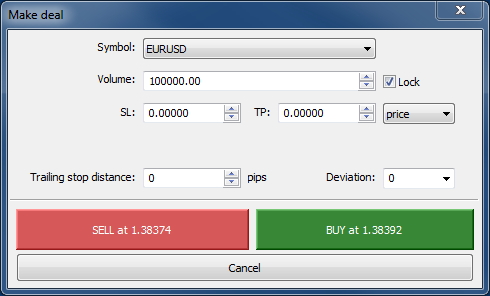
To open a position, use the following input fields:
- Symbol. Position symbol
- Volume. Position volume
- Lock. Lock flag
- SL. Stop Loss value (optional field)
- TP. Take Profit value (optional field)
- Trailing stop distance. Trailing stop distance (optional field)
- Deviation. Maximum deviation value
Order placing window
To display order dialog window, make sure that the desired symbol is displayed in the Market Watch and press F3.
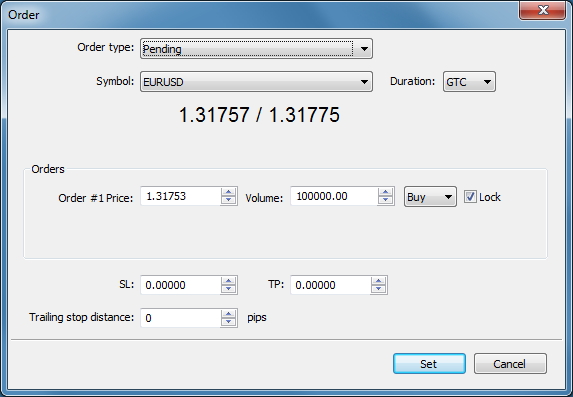
Depending on the type of order the following fields may be available:
- Order type. Order type (pending, OCO, activation).
- Symbol. Order symbol.
- Duration. Order duration.
- Activation price(bid). Activation price.
- OCO. OCO flag for the pair of orders.
- Order #1 Price. First order price level.
- Volume (#1). First order volume.
- Buy/Sell (#1). First order opening direction.
- Lock (#1). First order lock flag.
- Order #2 Price. Second order price level.
- Volume (#2). Second order volume.
- Buy/Sell (#2). Second order opening direction.
- Lock (#2). Second order lock flag.
- SL. Stop Loss level.
- TP. Take Profit level.
- Trailing stop distance.