User Guide
- Introduction
- Account Opening
-
Trading
-
Lock Mode
- Market Order
- Pending Order
- How to Set Pending Order
-
How to Delete Orders
-
How to Change Orders
-
Orders Take-Profit and Stop-Loss. Mode “Trailing Stop Distance”
- How to Close the Opened Position
-
How to Unlock a Position
-
PCI Trading
-
Withdrawal requests
- Trading
- Pending orders
- Indicators
- Graphical Objects
- Alerts
- News
-
Lock Mode
-
User Interface
- Main Window
-
Terminal interface
- General settings
- Customize Windows Position
- Charts
- PCI
- How to Set Indicators
-
How to Modify Indicators
- Graphical Objects
-
How to Manage Charts History
-
Withdrawal Request
-
How to Set Alerts
- Printing
-
Customizing Financial Instrument List
- Import Settings
- Trading instruments
- Information Windows
- Windows Operation Factors Settings
- Workspace of Login
- Using Templates
- Setting terminal elements display
- Network connections
-
Export Settings
- Quick start guide
- F.A.Q.
Chart templates
Chart templates are responsible for chart layout and for contents of technical indicators applied to them.
Chart templates are used:
- When customizing an opened chart window ( see Customizing opened chart windowssubsection).
- When customizing settings of a new chart window ( see Customizing settings of a new chart windowsubsection).
- When customizing a chart opened via the “New chart” window ( see Instrument chart section «Opening new charts via the ”New chart” window» subsection .
Customizing opened chart windows
When a template is used to customize opened chart windows:
- Chart window elements and properties are replaced by the ones of a template.
- All chart window graphical objects are deleted.
- Autoscale by price is turned on for every panel of the main chart and indicators.
- Other chart properties remain unchanged.
To customize an opened chart window, do one of the following:
- Right-click in a chart window and press “Templates –>
”. - Go to “Chart –> Templates –>
” in the menu bar.
If a template is applied to a chart which has attached graphical objects or indicators, a modal window will be opened. It will inform that in case of applying a template, all the existing elements will be deleted. Press “OK” to confirm or “Cancel” to exit.
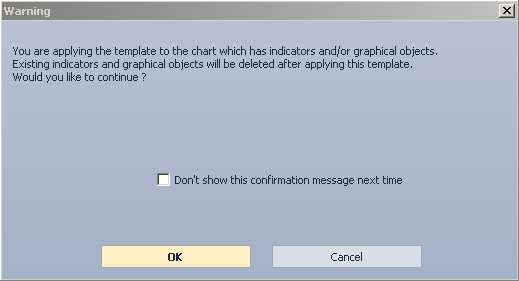
To stop the window from appearing in the future, put a tick in the checkbox named “Don’t show this confirmation message next time”.
You can customize whether the message window must be shown or not in the. “Terminal settings” window.
- Go to the “Miscellaneous” tab.
- Put/remove a tick in the checkbox named “Don’t show warning when template is applied to a chart with indicators and/or graphical objects”.
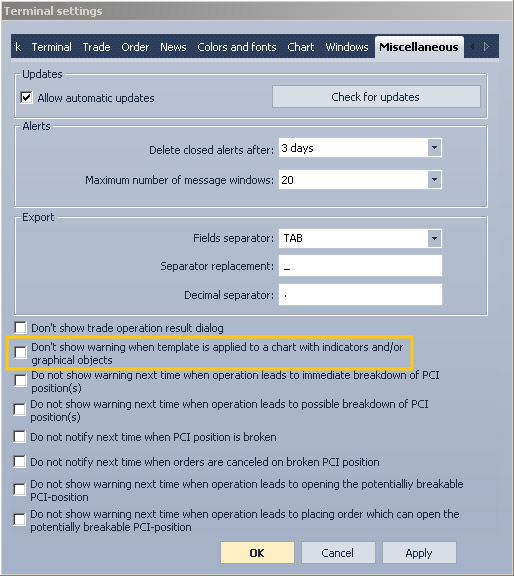
- Confirm the changes by pressing “OK” or “Apply”.
Customizing settings of a new chart window
When a template is applied to a new chart window:
- Chart windows acquire all properties and elements of a template.
- Autoscale by price is turned on for every panel of the main chart and indicators.
- The chart is horizontally shifted to the far right position.
Settings of a new chart window may be customized in the “Terminal settings” window .
- Go to the “Chart” tab.
- Choose a template from the “Template for a new chart” list.
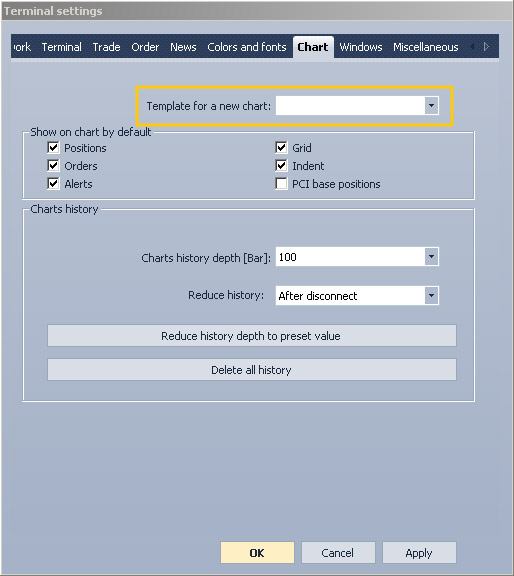
- Confirm the changes by pressing “OK” or “Apply”.