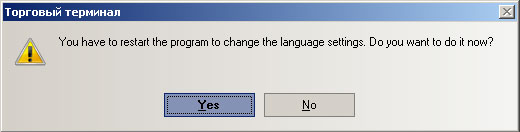User Guide
Setting interface language
NetTradeX PC
NetTradeX Android
NetTradeX iOS
NetTradeX Mobile
NetTradeX Advisors
- Introduction
- Account Opening
-
Trading
-
Lock Mode
- Market Order
- Pending Order
- How to Set Pending Order
-
How to Delete Orders
-
How to Change Orders
-
Orders Take-Profit and Stop-Loss. Mode “Trailing Stop Distance”
- How to Close the Opened Position
-
How to Unlock a Position
-
PCI Trading
-
Withdrawal requests
- Trading
- Pending orders
- Indicators
- Graphical Objects
- Alerts
- News
-
Lock Mode
-
User Interface
- Main Window
-
Terminal interface
- General settings
- Customize Windows Position
- Charts
- PCI
- How to Set Indicators
-
How to Modify Indicators
- Graphical Objects
-
How to Manage Charts History
-
Withdrawal Request
-
How to Set Alerts
- Printing
-
Customizing Financial Instrument List
- Import Settings
- Trading instruments
- Information Windows
- Windows Operation Factors Settings
- Workspace of Login
- Using Templates
- Setting terminal elements display
- Network connections
-
Export Settings
- Quick start guide
- F.A.Q.
Setting interface language
The terminal supports following languages:
- Arabic
- Chinese (Simplified)
- Chinese (Traditional)
- English
- Farsi
- French
- German
- Indonesian
- Japanese
- Polish
- Portuguese (Brazil)
- Russian
- Spanish
- Turkish
- Vietnamese
If the language was selected wrong while installing the terminal, it may be changed into another one by opening «Terminal settings» [“Terminal settings”]. : Go to “Settings «–>» [“Settings –> Terminal”] Terminal
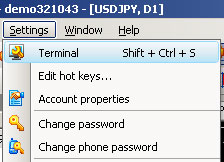
In «Terminal settings window» [“Terminal settings”]:
1.Click the Terminal tab.[“Terminal”].
2.Choose the language from the drop-down list. [“Language”].
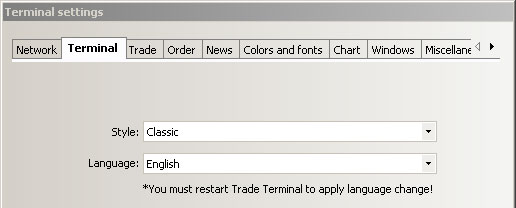
3.Confirm a restart request by pressing «OK» [“OK”] or«Apply» [“Apply”].
4.Confirm a restart request by pressing «YES» [“Yes”] in the pop-up window to change the language settings.