User Guide
Network settings
NetTradeX PC
NetTradeX Android
NetTradeX iOS
NetTradeX Mobile
NetTradeX Advisors
- Introduction
- Account Opening
-
Trading
-
Lock Mode
- Market Order
- Pending Order
- How to Set Pending Order
-
How to Delete Orders
-
How to Change Orders
-
Orders Take-Profit and Stop-Loss. Mode “Trailing Stop Distance”
- How to Close the Opened Position
-
How to Unlock a Position
-
PCI Trading
-
Withdrawal requests
- Trading
- Pending orders
- Indicators
- Graphical Objects
- Alerts
- News
-
Lock Mode
-
User Interface
- Main Window
-
Terminal interface
- General settings
- Customize Windows Position
- Charts
- PCI
- How to Set Indicators
-
How to Modify Indicators
- Graphical Objects
-
How to Manage Charts History
-
Withdrawal Request
-
How to Set Alerts
- Printing
-
Customizing Financial Instrument List
- Import Settings
- Trading instruments
- Information Windows
- Windows Operation Factors Settings
- Workspace of Login
- Using Templates
- Setting terminal elements display
- Network connections
-
Export Settings
- Quick start guide
- F.A.Q.
Network settings
When working via proxy server a user should set its parameters. It can be done by opening “Terminal settings”: Go to “Settings –> Terminal”.
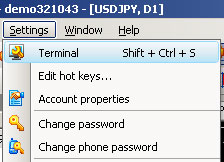
The necessary tab will appear by default. In the “Terminal settings” window:
1. Open the “Network” tab.
2. Put a tick in the “Enable proxy” checkbox.
3. Press the “Proxy” button.
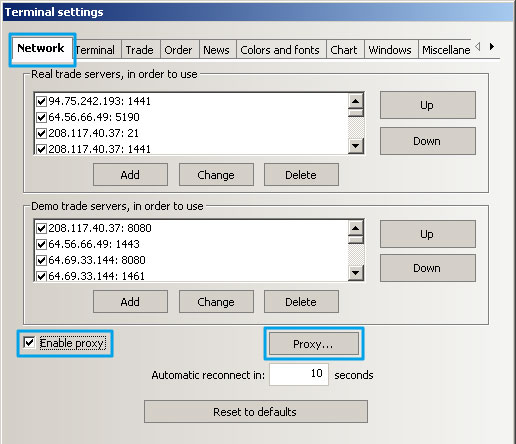
4. In the opened “Proxy settings” window enter server, port, type (HTTP, Socks5), password and login, required to access the proxy server (if necessary).
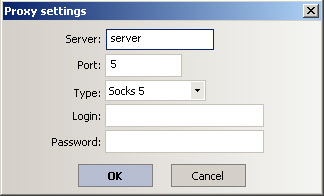
5. Confirm changes by pressing “ОК” button.
6. Confirm new network settings by pressing “OK” or “Apply” in the “Terminal settings” window.
Please note that if the proxy-server has a firewall, the following ports must be open:
- 80 (НТТР, ТСР, outgoing), 21 (FTP, ТСР, outgoing), 1441 (ТСР, outgoing), 1442 (ТСР, outgoing) for real accounts.
- 8080 (Socks4, ТСР, outgoing), 1443 (ТСР, outgoing) for demo accounts.