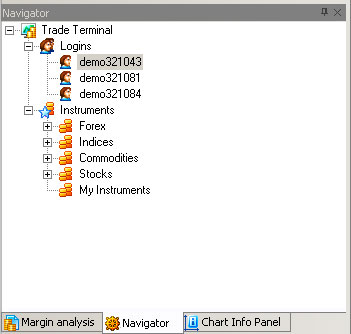User Guide
Logging in
NetTradeX PC
NetTradeX Android
NetTradeX iOS
NetTradeX Mobile
NetTradeX Advisors
- Introduction
- Account Opening
-
Trading
-
Lock Mode
- Market Order
- Pending Order
- How to Set Pending Order
-
How to Delete Orders
-
How to Change Orders
-
Orders Take-Profit and Stop-Loss. Mode “Trailing Stop Distance”
- How to Close the Opened Position
-
How to Unlock a Position
-
PCI Trading
-
Withdrawal requests
- Trading
- Pending orders
- Indicators
- Graphical Objects
- Alerts
- News
-
Lock Mode
-
User Interface
- Main Window
-
Terminal interface
- General settings
- Customize Windows Position
- Charts
- PCI
- How to Set Indicators
-
How to Modify Indicators
- Graphical Objects
-
How to Manage Charts History
-
Withdrawal Request
-
How to Set Alerts
- Printing
-
Customizing Financial Instrument List
- Import Settings
- Trading instruments
- Information Windows
- Windows Operation Factors Settings
- Workspace of Login
- Using Templates
- Setting terminal elements display
- Network connections
-
Export Settings
- Quick start guide
- F.A.Q.
Logging in
To log in you are supposed to register at least one trading account. Login is saved automatically when opening a new account (see «Opening a new demo account» , «Opening a new real account» ) or when adding existent login (see «Adding existent login» ).
When launching the terminal, if it has registered logins, the window titled “Connect to Trade Server” will be opened. It shows the IP address of the server to be connected to.
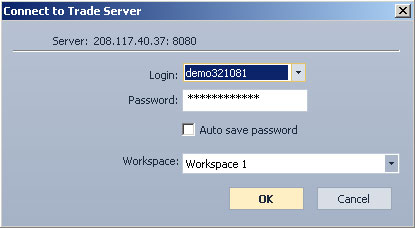
- Choose the necessary login from the drop-down list.
- Enter the password.
- Tick “Auto save password” (if needed).
- Choose a workplace from the drop-down list.
- Sign in by pressing “OK”.
When authorized, you may change the login and connect to another trading server by double clicking any login in the “Navigator” window.