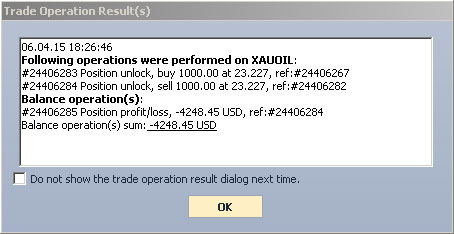User Guide
- Introduction
- Account Opening
-
Trading
-
Lock Mode
- Market Order
- Pending Order
- How to Set Pending Order
-
How to Delete Orders
-
How to Change Orders
-
Orders Take-Profit and Stop-Loss. Mode “Trailing Stop Distance”
- How to Close the Opened Position
-
How to Unlock a Position
-
PCI Trading
-
Withdrawal requests
- Trading
- Pending orders
- Indicators
- Graphical Objects
- Alerts
- News
-
Lock Mode
-
User Interface
- Main Window
-
Terminal interface
- General settings
- Customize Windows Position
- Charts
- PCI
- How to Set Indicators
-
How to Modify Indicators
- Graphical Objects
-
How to Manage Charts History
-
Withdrawal Request
-
How to Set Alerts
- Printing
-
Customizing Financial Instrument List
- Import Settings
- Trading instruments
- Information Windows
- Windows Operation Factors Settings
- Workspace of Login
- Using Templates
- Setting terminal elements display
- Network connections
-
Export Settings
- Quick start guide
- F.A.Q.
Locking/unlocking a position
Locking determines the relation between two opened opposite positions, engaging the same trading instrument.
If locking is on, when opening a position of the opposite direction, the terminal will place a separate order.
If locking is off, when opening a position of the opposite direction, the terminal will change the volume of the existing position (volumes of both positions are accumulated). The resulting position will be smaller in volume and will have the same direction as the larger former position.
Locking is set when opening a new position. For unlocking existing positions (i.e. for turning them into a single position of accumulated volume) do as follows:
- Select two opposite positions on a single trading instrument in the “Open positions” tab by pressing “Ctrl”.
- Right-click the selected positions and press “Unlock positions”.
- Click “Unlock” in the “Unlock positions” window. Click “Cancel” to close the window without unlocking the positions.
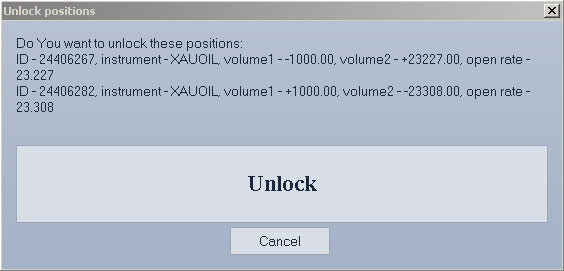
The result will be displayed in the “Trade Operation Result(s)” window. Press “OK” to close the window.