User Guide
- Introduction
- Account Opening
-
Trading
-
Lock Mode
- Market Order
- Pending Order
- How to Set Pending Order
-
How to Delete Orders
-
How to Change Orders
-
Orders Take-Profit and Stop-Loss. Mode “Trailing Stop Distance”
- How to Close the Opened Position
-
How to Unlock a Position
-
PCI Trading
-
Withdrawal requests
- Trading
- Pending orders
- Indicators
- Graphical Objects
- Alerts
- News
-
Lock Mode
-
User Interface
- Main Window
-
Terminal interface
- General settings
- Customize Windows Position
- Charts
- PCI
- How to Set Indicators
-
How to Modify Indicators
- Graphical Objects
-
How to Manage Charts History
-
Withdrawal Request
-
How to Set Alerts
- Printing
-
Customizing Financial Instrument List
- Import Settings
- Trading instruments
- Information Windows
- Windows Operation Factors Settings
- Workspace of Login
- Using Templates
- Setting terminal elements display
- Network connections
-
Export Settings
- Quick start guide
- F.A.Q.
Position orders and Trailing stop
Stop loss allows reducing risks by closing a position as soon as the price reaches a specific level set by user. Stop loss level must be below the BUY price and above the SELL price.
Take profit allows locking in gains by closing a position as soon as the price reaches a specific level set by user. Take profit level must be above the BUY price and below the SELL price.
Trailing stop allows a user to dynamically change Stop loss activation price when the current position is bringing profits. The mode is activated if the estimated profit of a position is above or equals to the specified level of Trailing stop. If price is moving in the necessary direction, Stop loss will be automatically modified to follow it (if Stop loss was not placed in advance, it will be created according to specified rules). If the quote movement reduces profit, Stop loss remains unchanged.
Trailing stop is implemented on the server and operates even if the terminal is offline.
Placing position orders
You can place Stop loss, Take profit and Trailing stop when:
- Opening a new position (see. “Opening a position”).
- Placing a pending order (see “Placing pending orders”).
Pending orders are displayed in the corresponding chart window.
Stop loss, Take profit and Trailing stop levels cannot be set too close to the current price or to the price of a pending order. The minimum allowable distance is determined by the trade server and is usually equal to the spread.
Modifying position orders attached to open positions
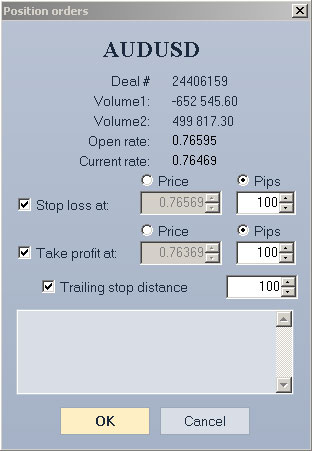
The “Position orders” window allows a user to:
- Place a position order or a Trailing stop by putting a tick in the checkboxes “Stop loss at”, “Take profit at”, “Trailing stop distance” and entering the necessary values.
- Modify a position order or a Trailing stop by entering the necessary values in the corresponding fields.
- Delete a position order or a Trailing stop by removing a tick in the following checkboxes: “Stop loss at”, “Take profit at”, “Trailing stop distance”.
Position orders can be deleted in the same way as pending orders (see “Deleting pending orders”).
Press “OK” to save changes or “Cancel” to close the window without saving.
Modifying position orders attached to pending orders
The window “Orders” allows a user to place, modify or delete Stop loss, Take profit and Trailing stop orders that are attached to pending orders (see “Modifying pending orders”).
Position orders can be deleted in the same way as pending orders (see “Deleting pending orders”).