User Guide
Opening a position
NetTradeX PC
NetTradeX Android
NetTradeX iOS
NetTradeX Mobile
NetTradeX Advisors
- Introduction
- Account Opening
-
Trading
-
Lock Mode
- Market Order
- Pending Order
- How to Set Pending Order
-
How to Delete Orders
-
How to Change Orders
-
Orders Take-Profit and Stop-Loss. Mode “Trailing Stop Distance”
- How to Close the Opened Position
-
How to Unlock a Position
-
PCI Trading
-
Withdrawal requests
- Trading
- Pending orders
- Indicators
- Graphical Objects
- Alerts
- News
-
Lock Mode
-
User Interface
- Main Window
-
Terminal interface
- General settings
- Customize Windows Position
- Charts
- PCI
- How to Set Indicators
-
How to Modify Indicators
- Graphical Objects
-
How to Manage Charts History
-
Withdrawal Request
-
How to Set Alerts
- Printing
-
Customizing Financial Instrument List
- Import Settings
- Trading instruments
- Information Windows
- Windows Operation Factors Settings
- Workspace of Login
- Using Templates
- Setting terminal elements display
- Network connections
-
Export Settings
- Quick start guide
- F.A.Q.
Opening a position
Opening a position
You may open a new position in the following windows: “Make deal” or “Quick deal”.
Do as follows:
- Set the necessary parameters of a deal.
- Press “BUY” or “SELL”. The position will be opened at the price displayed on the corresponding button.
The opened position is represented on the trading instrument chart.
Execution result may be monitored in the “Trade Operation Result(s)” window. Close this window by pressing “OK”.
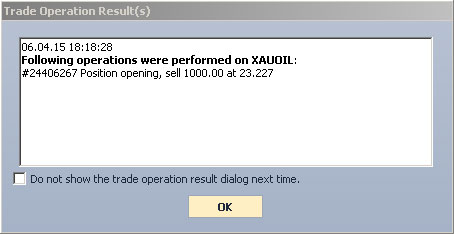
Mark the checkbox named “Don’t show trade operation result dialog” to stop the “Trade Operation Result(s)” window from appearing in the future. It may also be switched off in the main terminal settings (see “Trading settings” subsection).