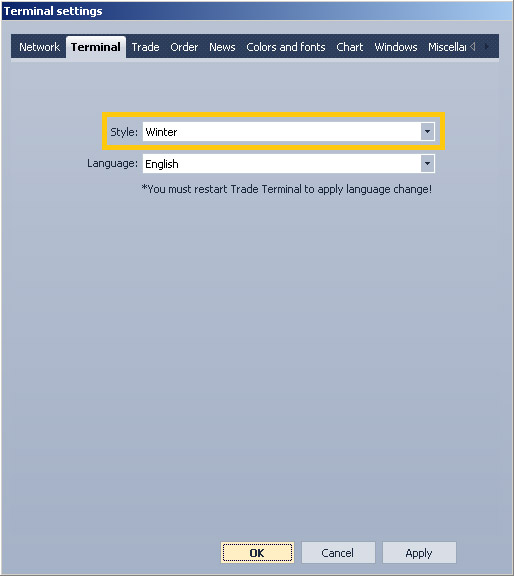- Phần mở đầu

- Mở tài khoản
- Đăng nhập
- Mở tài khoản chính thức (thật)
- Mở tài khoản demo
- Changing login
- Adding existing login
- Deleting login
- Changing password
- Changing phone password
- Account properties

- Đăng nhập
- Giao dịch
- Chế độ khóa (Lock)
- Lệnh thị trường

- Đặt lệnh hoãn đợi

- Xóa lệnh
- Thay đổi thông số của lệnh
- Đặt và thay đổi lệnh Take-profit và Stop-loss
- Đóng vị trí

- Mở khóa vị trí (unlock)
- PCI Trading
- Withdrawal requests
- Trading
- Make deal window
- Quick deal window
- Opening a position
- Closing a position
- Unlocking a position
- Possible deviation
- Trading settings

- Make deal window
- Pending orders
- Position orders and Trailing stop
- Orders window
- Placing pending orders
- Editing pending orders
- Deleting pending orders
- Order settings

- Position orders and Trailing stop
- Indicators

- Graphical Objects
- Graphical object list window
- Placing graphical objects
- Editing graphical objects
- Deleting graphical objects

- Graphical object list window
- Alerts
- Alert settings
- Adding alerts
- Editing alerts
- Suspending/resuming alerts
- Removing alerts
- Exporting importing alerts
- Alerts filter
- Setting alerts

- Alert settings
- News


- Chế độ khóa (Lock)
- Dạng hình thức
- Cửa sổ chính

- Terminal interface
- General settings

- Điều chỉnh vị trí cửa sổ

- Biểu đồ
- Synchronous Review of Charts
- Làm việc với biểu đồ
- Instrument Chart
- Chart percent window
- Setting chart types
- Setting chart timeframes
- Other chart settings
- Chart sync mode
- Operations for working with charts
- Chart image export
- Chart history settings

- Synchronous Review of Charts
- PCI
- PCI setting window
- Creation of PCI
- Modification of PCI
- Renaming of PCI
- Deleting of PCI
- PCI Export
- PCI Import
- Breakdown PCI position
- Setting notification windows when PCI position is broken

- PCI setting window
- Đặt chỉ thị

- Điều chỉnh chỉ thị
- Các đối tượng đồ họa
- Andrews’ Pitchfork
- Channel
- Channel (ray)
- Fibonacci Arcs
- Fibonacci Fan
- Fibonacci Time Zones
- Fibonacci Retracement
- Gann Fan
- Gann Grid
- Gann Line
- Horizontal Line
- Icon
- Linear Regression Channel
- Oval
- Rectangle
- Standard Deviation Channel
- Text
- Trendline
- Trendline (ray)
- Triangle
- Vertical Line

- Andrews’ Pitchfork
- Quản lý các biểu đồ lịch sử
- Yêu cầu rút tiền
- Lệnh cảnh báo
- Việc in ấn

- Việc chỉnh sửa danh mục của các công cụ tài chính
- Trading instruments
- Instruments In Use Window
- Instrument Browser Window
- Viewing instrument in use information
- Add to used instruments window
- Removing instruments

- Instruments In Use Window
- Cửa sổ thông tin
- Hoa tiêu (Navigator)
- Định giá hiện tại
- Trạng thái tài khoản
- Open Positions
- Tổng vị trí mở
- Lịch sử tài khoản
- Kiểu lệnh
- Lịch sử lệnh
- Nhật kí biến động
- Yêu cầu rút tiền
- Tin tức
- Alerts window
- Exporting window contents

- Hoa tiêu (Navigator)
- Điều chỉnh thông số cửa sổ thông tin

- Không gian làm việc
- Thêm không gian làm việc mới
- Đổi tên không gian làm việc
- Xóa không gian làm việc
- Chọn tên đăng nhập của không gian làm việc
- Workspaces window

- Thêm không gian làm việc mới
- Làm việc với các mẫu

- Setting terminal elements display
- Setting interface elements visibility
- Hiding interface elements
- Setting modes of window display
- Setting window size and layout
- Sorting information displayed in windows
- Display window settings

- Setting interface elements visibility
- Network connections

- Việc xuất các cài đặt

- Cửa sổ chính
- Quick start guide
- Bắt đầu làm việc

- Mở tài khoản

- Logging in
- Trading

- Pending orders
- About position orders and Trailing stop
- Placing pending orders
- Modifying pending orders
- Deleting pending orders

- About position orders and Trailing stop
- Withdrawal requests

- Bắt đầu làm việc
- F.A.Q.
- Operations with logins
- Trading instruments
- Charts
- PCI
- Trading
- Pending orders
- Indicators
- Graphical objects
- Alerts
- News
- Withdraw

- Window settings
- Hot keys
- Workspaces
- Workspace templates
- Charts templates
- Patterns of colors and fonts
- Printing
- Exporting/importing settings

- Operations with logins
Setting interface style
The terminal supports a number of styles that affect color scheme and interface:
- Black.
- Classic.
- Summer.
- Winter.
To change interface style go to the “Terminal settings” window.
- Go to “Terminal” tab.
- Choose a style from the drop-down list.
- Confirm the changes by pressing “OK” or “Apply”.